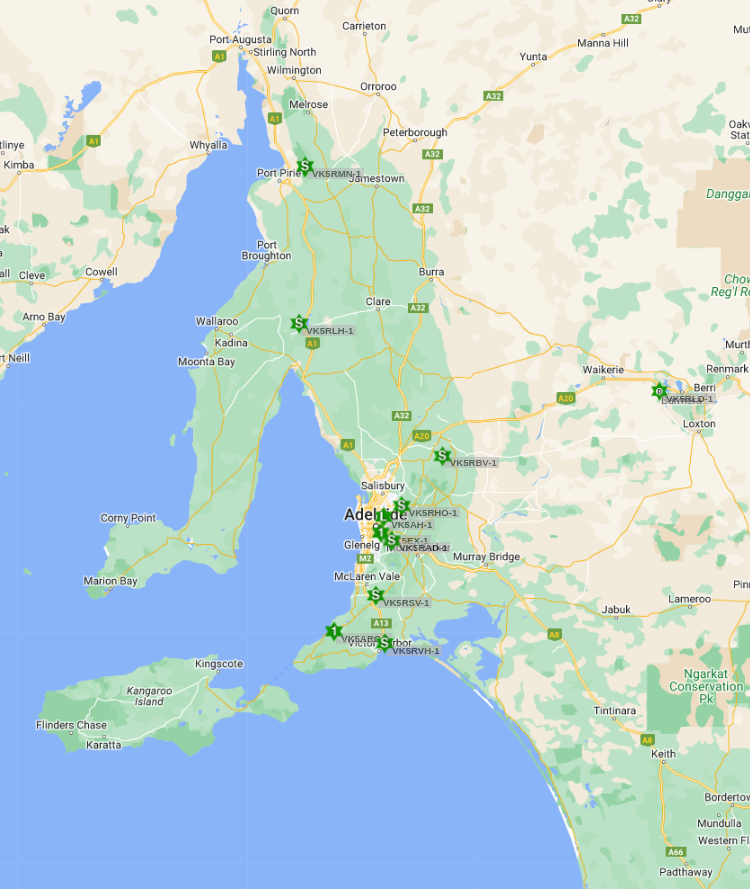South Australian APRS Network Settings
With new operators using APRS, it can be difficult to work out what settings are required for operating your specific station in SA. Below is some information to help with the implementation of your system, allowing you to correctly fit within the existing APRS network.
The SA APRS (VHF) operates using the 145.175MHz simplex frequency.
The South Australian APRS (SAAPRS) Coordinators Group, with representatives from the SA clubs, help with ongoing stability of the network of Digipeaters and Igates, working together to discuss and coordinate the solutions for traffic across the network, as it is constantly increasing. You can contact them at
This information has been compiled from the APRS.NET.AU and other informational websites on APRS, with a focus on SA specific Settings.
Does your APRS system fit within the current network?
Which PATH..
Australian VHF National Network (use the following):
For Mobile stations: WIDE1-1, WIDE2-1 is used nationally.
For Fixed stations: WIDE2-1 is generally recommended.
For Home/Fixed stations:
ADEL2-2 (Greater Adelaide and surrounds).
RVLND2-2 (Riverland Area).
MDNTH2-2 (Mid North).
EYRE2-2 (Eyre Peninsula).
Why?
1. Messaging and Posits work better with these path setups on RF.
2. It’s a definite double Hop so things like Victor Harbor to the Barossa work properly more often.
3. The Igates in the Midnorth and Eyre Peninsula don’t hear these posits from Adelaide as a rule which means that they don’t get counted as a Local RF station by those Igates. Likewise the Digis in the MidNorth and Eyre Peninsula don’t Digi the ADEL2-2 path.
4. This in turn makes Messaging on and off the Internet work properly via the Igates if they are setup for messaging. And so you have the concept of a Zone linked via Internet.
(Source: Tony Hunt VK5AH)
DO set your beacon rate to a MINIMUM of 30 minutes. Why?
Because the APRS frequency is a SHARED resource. Beaconing too frequently "hogs" the frequency so that nobody else can get in. Besides - your house isn't moving, so there is no need to refresh your position as often as a mobile station does.
DO check your state page to find out the path to use as a fixed station. Why?
Each state has implemented slightly different methodology for fixed station beacon paths, in order to optimise the network availability for everyone.
DON'T use any of the following paths - RELAY, WIDE, TRACE, TRACEn-n.
All of these digipeater aliases are obsolete, and are being progressively phased out across the network
How APRS paths are used
PATH settings determine what kind and how many digipeaters will be used to deliver your packets to their destination. Typically the "destination" will be either other stations listening on RF, or an I-Gate that will receive your packet on RF and transfer it into the APRS Internet Servers (APRS-IS).
A transmission path of "WIDE1-1, WIDE2-1" is requesting the helping hand of nearby cooperating home stations or WIDE Area digipeater as the first step into the APRS network.
Beaconing for Mobile Stations
(Position Reports)
Mobile Stations
MOBILE stations should use the following configuration guidelines.
DO set your beacon rate to a MINIMUM of 60 seconds. (The preferred rate is 120 seconds for mobiles). Why?
Because the APRS frequency is a SHARED resource. Beaconing too frequently "hogs" the frequency so that nobody else can get in. If you have SmartBeaconing available in your tracker, please USE IT.
SmartBeaconing adjusts your beacon interval based on your speed - the faster you are travelling, the more frequent your beacons.
DO set your path to WIDE1-1,WIDE2-1. This will ensure your APRS setup will work throughout Australia.
Digipeaters
There are many factors to consider when implementating a Digipeater, which can have a negative impact on current Digipeater Network.
1. Location - Good Site Coverage location for Digipeater.
2. Current Digi - Is there currently a Digipeater nearby (is it really needed).
3. Fill-in Digi - Are you filling in a 'lack' of coverage to existing network.
4. Configuration - Does your Digipeater fit and pass all traffic within the current (UIDigi) network.
APRS Digipeater usage
To increase the reliability of transmission from mobiles (i.e. likelihood that a packet will "get through"), APRS uses two categories of digipeaters:
"WIDE Area" or "Fill-in", where digipeaters are placed in strategic locations (typically hilltops, the tall buildings, water towers, etc); i.e. similar to the placement one would choose for a voice repeater.
WIDE Area digipeater installations are generally installed as part of a coordinated approach with the involvement of a state APRS Co-Ordinator. This type of Digipeater responds to the alias call sign of "WIDEn-N".
or
Fill-In digipeaters in areas where mobile stations have poor access to a WIDE Area digipeaters (typically home stations running an APRS client with digipeating enabled). This type traditionally responded to the alias call sign "RELAY" although "RELAY" has been phased out and the alias of "WIDE1-1" is now used.
The characteristics of UIDIGI
The UIDIGI
- Supports AX.25 release 1 and 2.
- Allows full control of AX.25 link layer parameters (Timers, SlotTime, Persistence).
- It also allows remote sysop control via sysop interface commands.
- Repeats only AX.25 UI frames (APRS uses UI frames).
- Supports the digipeating of UI AX.25 frames addressed to bot the digipeaters callsign or any programmed alias.
- Supports the digipeating of UI AX.25 frames addressed to user definable generic callsigns (up to 8 user defined callsigns - either preprogrammed or via theremote sysop interface). Also allows call substitution.
- Supports the digipeating of UI AX.25 frames addressed a generic call (eg: WIDE) using a flooding algorithm.
- Supports the digipeating of UI AX.25 frames addressed a generic call (eg: TRACE) using trace+flooding algorithm.
- Ignores duplicate frames sent within a defined interval.
- Ignores the digipeating of digipeater initiated frames (beacons), or beacon frames already digipeated with call substitution or generic callsign.
- Support for handling direction digipeating based on SSID's. APRS Spec allows setting of digipeat direction preference via SSID of UI Frames (Thus, you can state a preferred relay direction (North South East West)).
- Remote management (sysop) protected by password.
- Digipeater heard station list.
- Up to 3 user definable Beacon Text strings.
- Replys to the ?APRS? Query.
We hope this helps better understand the configuration and setup of APRS stations, without unintentionally causing disruption to the current APRS network operating throughout the State and Nationally (when mobile).
Regards SCARC.